Modernising your SharePoint navigation with emojis

Navigating the labyrinth of creating a modern SharePoint navigation experience isn't a walk in the park, to say the least. More often than not, it turns into a marathon of weeks of discussions, suggestions, and revisions amongst content owners, communication maestros, and business analysts. Yes, there are some tech hoops to jump through, especially when it comes to hub and site level navigation. However, the real crux of the matter lies in its deeply ingrained organization-specific nuances, making it a uniquely challenging endeavor. This is where emojis save the day! 🎊
Why are emojis so awesome?
I learn best when things are visual. Clear layouts, good use of color, and useful icons help me understand information better. During the COVID-19 period, many people who never used emojis started using them more. A good example is Microsoft Teams. Instead of taking time to type a reply, you can just use a thumbs-up emoji. The raise hand feature and other meeting reactions made conversations faster and less messy when many people tried to speak at once.
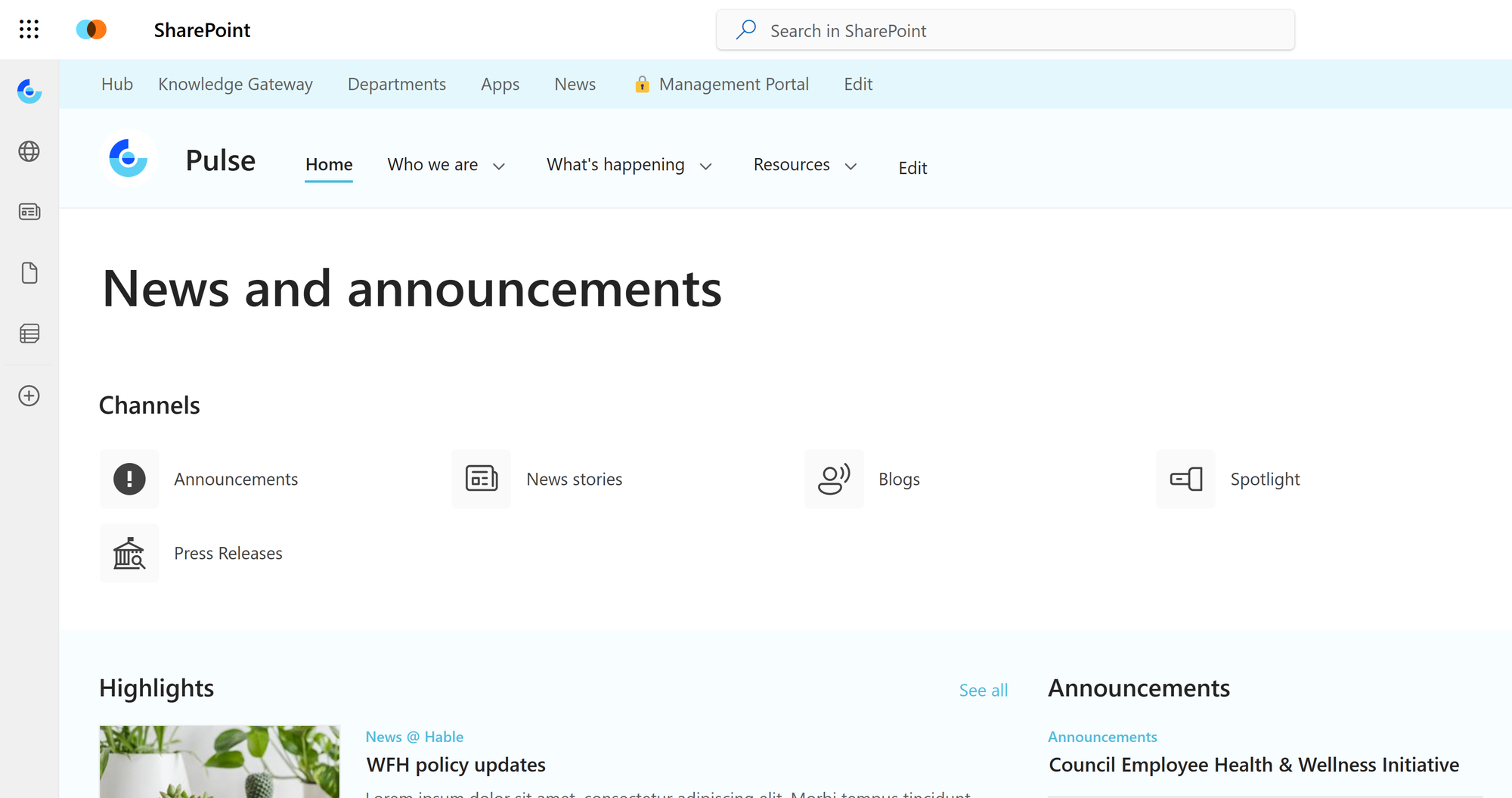
I think the same applies for SharePoint. Below you can see multiple different areas where an icon is used effectively. Take the "Channels" section, instantly a user knows the type of content to expect and can get from A - B quickly. Along the top you can also see the "Management Portal" is a locked down resource that utilises Target Audience features in SharePoint.
These links become more informative with the addition of a simple emoji before or after the text. You can also see how an emoji helps to spotlight new content in the more complex megamenu of a SharePoint site.
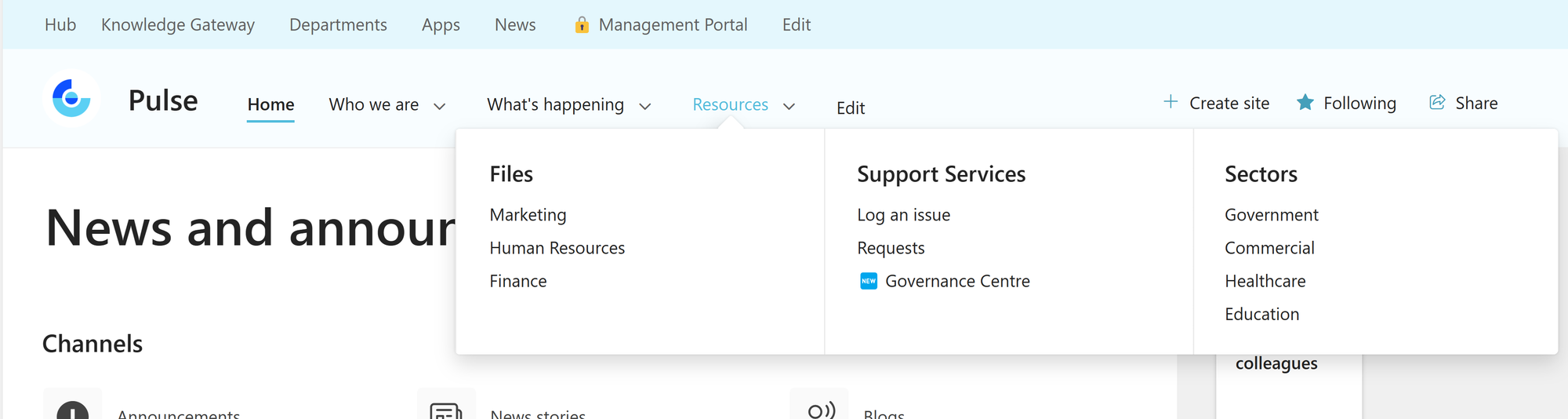
Final thoughts
Emojis are great, and they can even have legal significance. But remember, with such power comes responsibility. It's important to strike a balance between what looks visually appealing and where it's best to use them. If every link on your SharePoint navigation has a "new" emoji next to it, it might end up being too much!
I'd also advise against using emojis directly in URLs for content. Firstly, an emoji in a URL isn't likely to be noticed much. Plus, it could start causing problems with automated tools like Power Automate.
