Mastering SharePoint taxonomy design and deployment

What we'll cover
- Explains SharePoint taxonomies for better data management.
- Step-by-step PowerShell guide for taxonomy deployment.
- Tips for customisation and efficiency in deployment.
Unraveling the jargon
Every digital platform thrives on structure, and SharePoint is no different. With vast amounts of data flowing through and stored on the platform, having a well-defined system for categorising and retrieving this information becomes imperative. That's where taxonomies and metadata come into play.
Before diving deep into the technicalities, it's essential to understand the language of SharePoint taxonomies:
- Taxonomy: A hierarchical system to classify and organise information. It groups related items for more straightforward navigation and retrieval, enhancing user experience in digital platforms.
- Metadata: Metadata is the data that describes other data. It can include details like a book's title or author, location, date, or item number.
- Term Store: The Term Store in SharePoint is a centralised repository where you can manage and maintain hierarchical collections of descriptive terms (metadata) used by SharePoint for content classification.
In essence, most organisations already possess hierarchical systems that closely resemble taxonomies. Within SharePoint, you can harness these taxonomies to categorise content using columns.
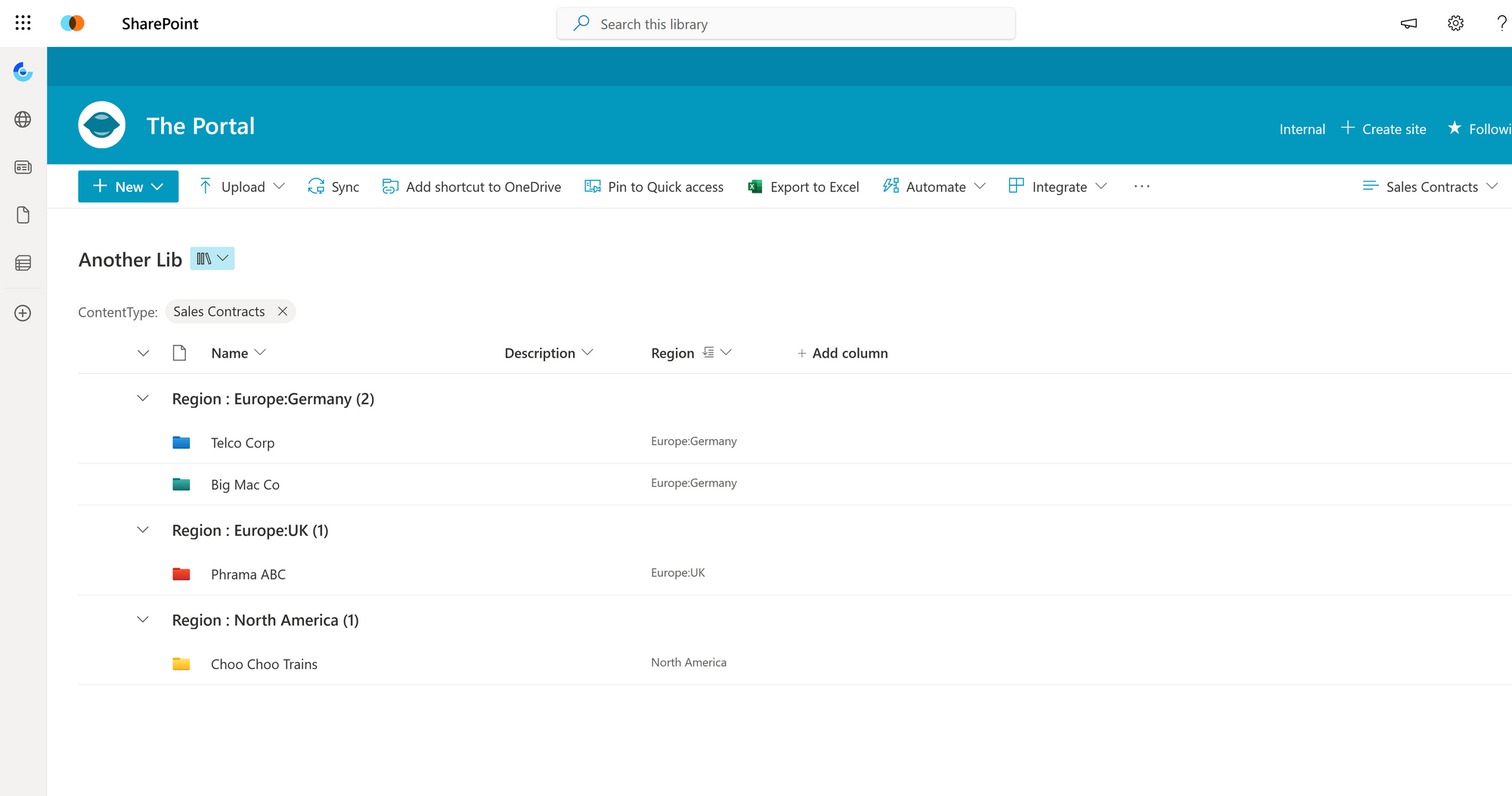
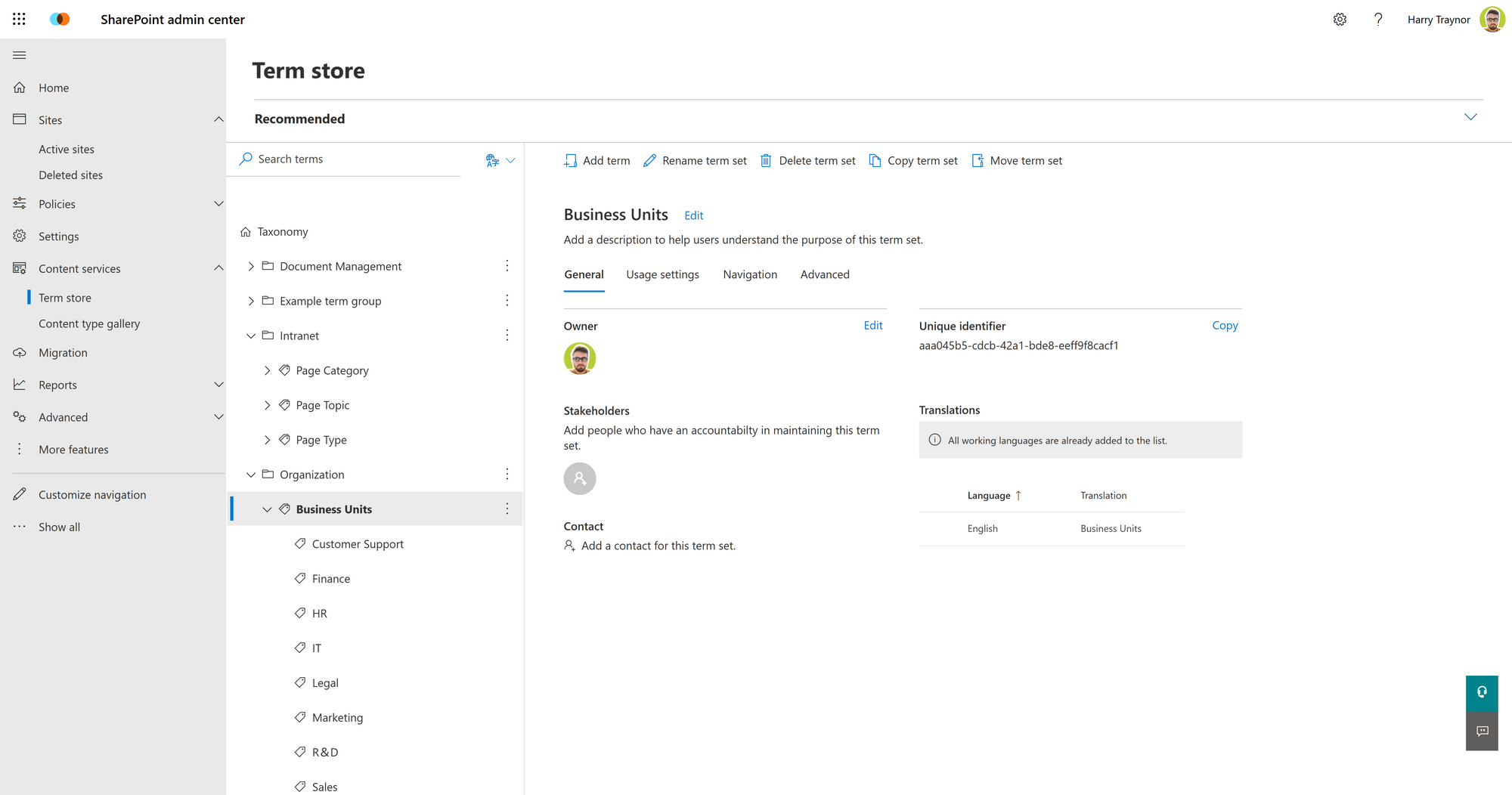
The example demonstrates how metadata fields can be utilised to categorise and filter content based on the values assigned to these columns.
What benefits does metadata bring?
There are numerous reasons to employ metadata. In this article, I'll outline some foundational considerations to remember as you begin your metadata journey.
- Enhanced Searchability: Custom metadata allows users to tag content with specific terms, making locating the desired documents or items within SharePoint quicker and more efficient.
- Consistent Content Organisation: With a well-defined taxonomy, users can maintain a uniform structure across the platform. This consistency ensures that content is categorised systematically, reducing redundancy and confusion.
- Tailored User Experience: Custom metadata in SharePoint enables businesses to create a taxonomy that mirrors their specific needs and terminology. This ensures the platform aligns with the business's unique processes and workflows, providing a more intuitive user experience.
